👥 Consolidate Records
Consolidate Records is the tool available in Slate to resolve issues with duplicate records. You can access the Consolidate Records tool from the Database (gear icon) in Slate.
Any records Slate thinks may be duplicates will appear in a list, organized by matching criteria. For instance, in the above screenshot there are 100 records with matching email addresses, 15 that have the same first name, last name and birthdate, etc. Click into one grouping at a time to access the records within.
The list of records will appear with indicators of whether or not the record has an application. You can click the ‘Compare’ link to the right to look at both records at the same time and compare the information. If you determine that both records are the same person, you will select the “Merge” button to combine the records. If the records are not the same person, select the “Exclude” button to remove them from Consolidate Records.
If you don’t yet have enough information to determine whether a record should be merged or excluded, you can choose not to take an action and come back to it later. However, some institutions may have processes that require a decision to be made one way or the other when records appear in Consolidate Records. If so, the default should be to exclude records if there isn’t enough information to merge with confidence.
When comparing records, matching fields will be highlighted in yellow and mismatching fields will be highlighted in pink. Please note, mismatches are sometimes due to typos, use of a nickname, abbreviations, etc. The system will only mark exact matches in yellow.
The main record will be on the left and the duplicate record on the right. However, the information on the main record will take priority over the information in the duplicate record if they do not match. Details on this process are available in this Knowledge Base article: Consolidate Records and the effects of Main vs. Duplicate. If the information in the duplicate record should take priority, click the <> to swap the records.
With experience using the Consolidate Records tool users may find there are certain datapoints they’re regularly clicking into the person record to find. Those datapoints can be added to a custom dashboard so users can use them for comparison within Consolidate Records without having to click into the person records. This can save time, especially for institutions with a lot of records to compare. Details on the custom dashboard are available in the Knowledge Base article Consolidate Records – Custom Dashboard.
For additional information regarding Consolidate Records, please see the main Consolidate Records section in the Knowledge Base and the Troubleshooting Consolidate Records article.

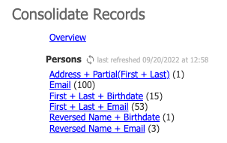
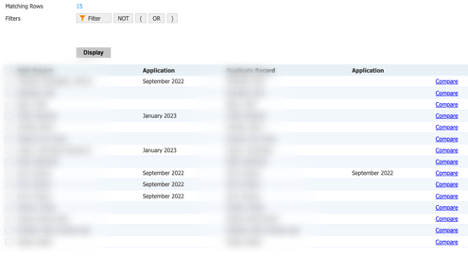

No comments to display
No comments to display