⌨ Open Your Browser's Console
🤔 How do I open the console?
Browsers typically include a set of tools geared towards web developers. Many articles in ReSource will instruct you to put JavaScript into your console in order to accomplish this or that.
Many browsers will warn you about the dangers of using the console. This is because scammers often trick people into copying and pasting malicious scripts into the browser console.
We encourage you to read all our scripts before pasting them into your console. You may not understand them 100%, but you can get the gist and see that ReWorkflow is not stealing your banking details.
Firefox
On Windows, press Ctrl + Shift + K.
Chrome and Edge
On Windows, press Ctrl + Shift + J.
Edge is Chrome wearing mustache glasses, FYI.
Universal
F12 will open developer tools in almost every browser. Once you have the tool pane open, you will have to look around for something that says Console.
Your tools pane might open off to the side by default. You can move it to the left, bottom, right, or even another window as you see fit.

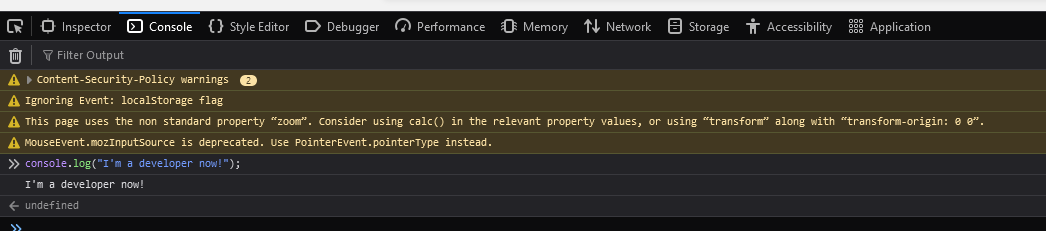
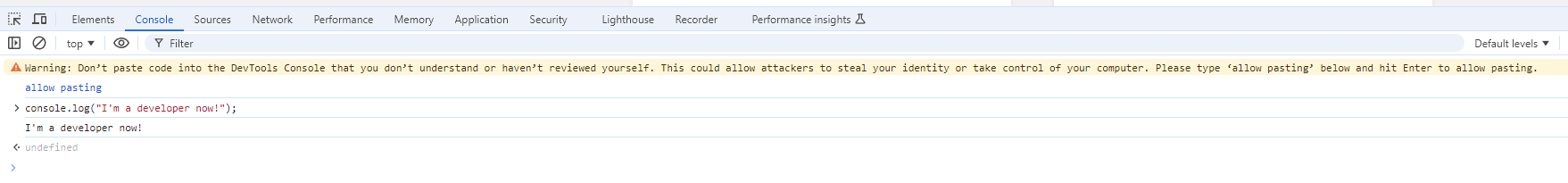
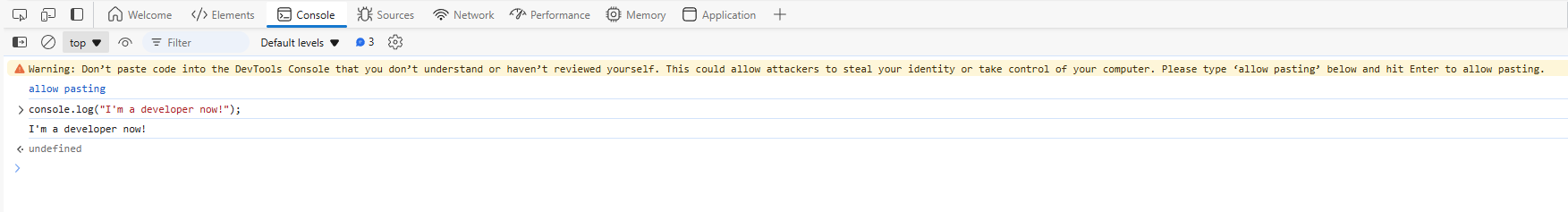
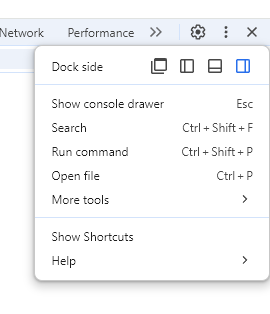
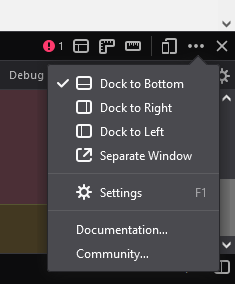
No comments to display
No comments to display