Renaming Rule Folders
To rename a folder in rules:
- Select all rules in the existing folder (gear icon -> Select All)
- Click "Select Actions" under Batch Management (gear icon -> Apply Actions)
- In the pop-up window:
- Click "Submit"
This can also be used to move rules to an entirely different folder as well, even into or out of a sub-folder.
Related Links
Is it possible to rename Folder in Event (🔐 requires login)

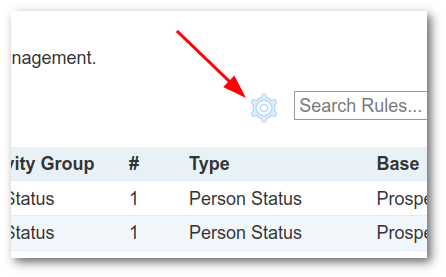
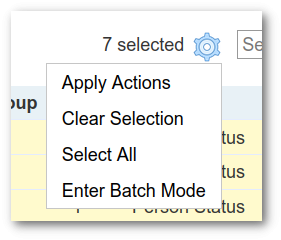
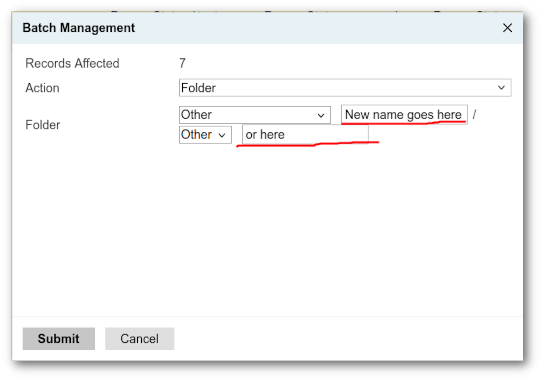
No comments to display
No comments to display