👓 Editing School Records in Reader Forms
If your staff correct school records based on transcripts, you can pre-load information from school records into a Reader form for convenience.
Consider this example of a Reader form that updates the Rank 2 school:
1533a8e2-e116-4798-9f54-d4c70f5025fc:rwf
This Reader form is merely a demo; using it in production likely requires adding many more fields.
Example of how the form looks when initially loaded in the Reader:
When testing the form in the Reader, drafts will retain whatever is initially loaded. This makes developing the form tricky, as drafts are hard to delete.
The sys:school:id field ensures that the group of School-scoped fields is written to the correct school upon saving. In production, this field would be set to Hidden.
🔁 Repeat the setup above (join to Application > Person > School by Rank Overall) for each field that needs to pre-load a value from the school record. For faster form building, copy an existing field so you don’t have to rebuild the joins each time! 📋
Note the yyyyMMdd format on the date-type Default Value Formula exports:
Note the format mask on the GPA fields:
Alternate Methodology
This alternate methodology also works well in a Material Metadata Form.
See Ability to use Default Values for School From/To/Conferred fields in Reader forms (🔐 requires login) for context. Also, this method reloads information from the school record each time the form (or a draft) is opened instead of only on the initial load.
Create Merge Field exports that our JavaScript can use. Split month and year into two separate fields:
Place a script like the following in an Instruction block on the form:
<script>
// Wait for the page to finish loading
$(function () {
$("[data-export='sys:school:conferred'] select[aria-label='Month']").val('{{school_conferred_date_m}}');
$("[data-export='sys:school:conferred'] select[aria-label='Year']").val('{{school_conferred_date_y}}');
$("[data-export='sys:school:from'] select[aria-label='Month']").val('{{school_from_date_m}}');
$("[data-export='sys:school:from'] select[aria-label='Year']").val('{{school_from_date_y}}');
$("[data-export='sys:school:to'] select[aria-label='Month']").val('{{school_to_date_m}}');
$("[data-export='sys:school:to'] select[aria-label='Year']").val('{{school_to_date_y}}');
});
</script>
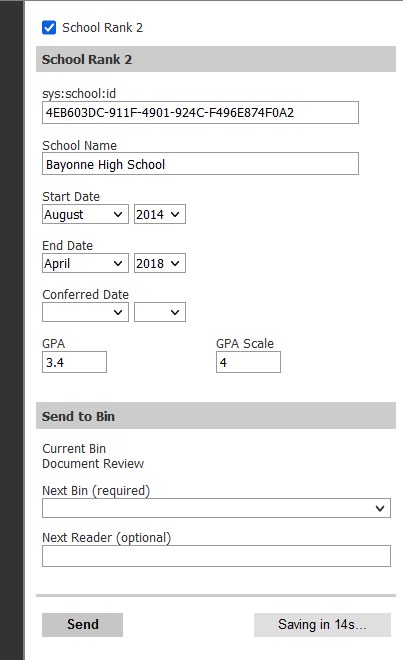
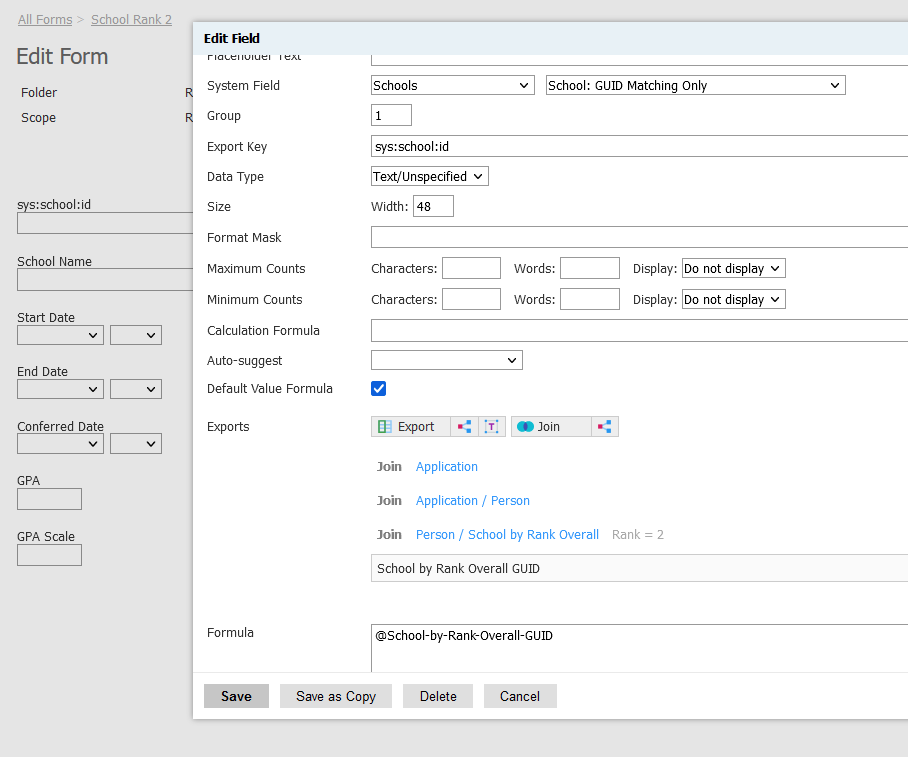
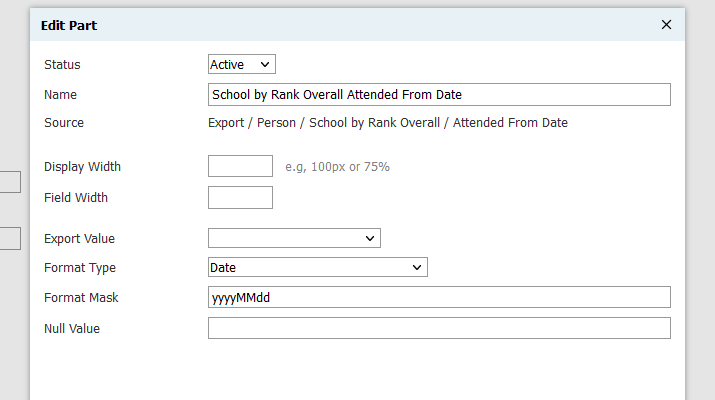
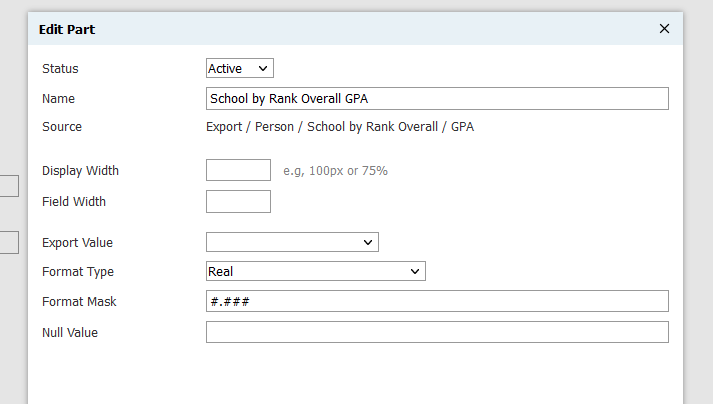
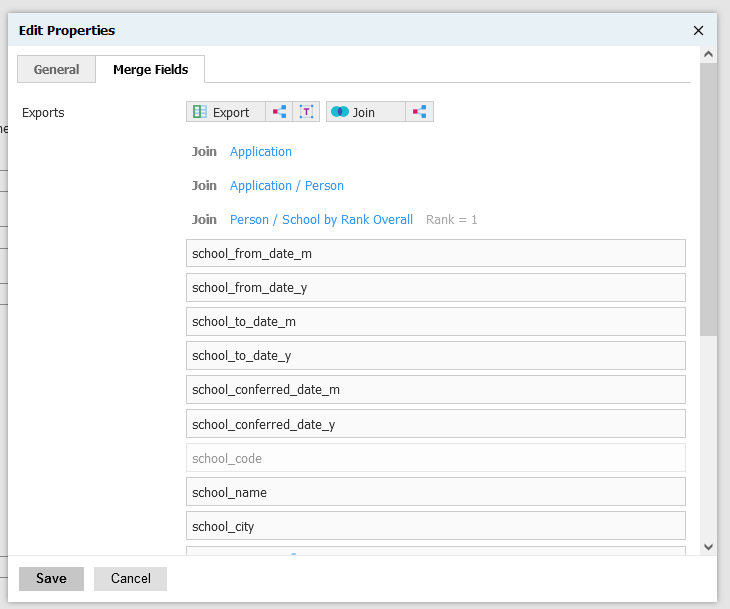
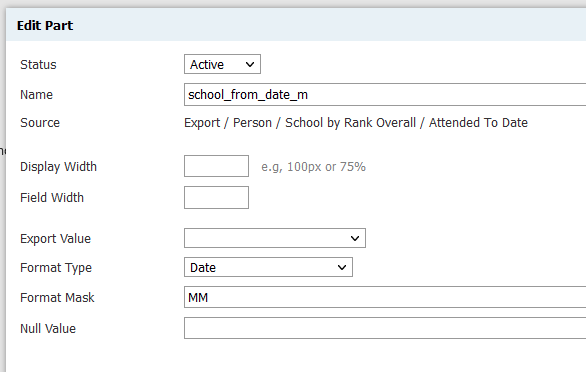
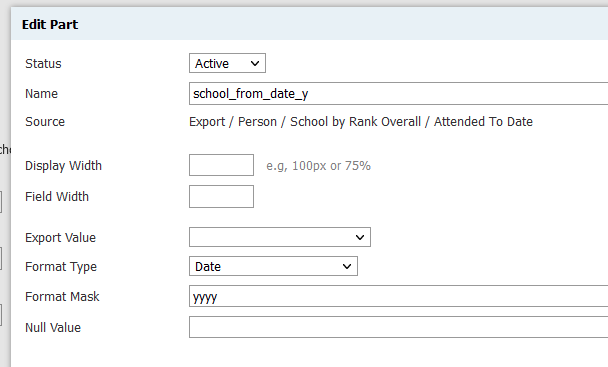
No comments to display
No comments to display