😎 Export "Impersonate link" for a Portal (including a specific Tab)
The use case here is a school that wanted a query with direct links to impersonate a person record on a specific tab of their Application-scoped status page. To create this unique link for each student:
1) Add a subquery export:
2) Next, add the following Exports within the subquery. I like to add more exports than needed so I can clearly see how the URL is being concatenated.
| Export | Type | Details |
|
<a href=" |
This HTML will make the link clickable. | |
|
https://YOUR_URL.EDU/manage/lookup/record?cmd=impersonate&id= |
In our testing, we needed the whole URL. | |
| Person GUID | Not the Person Ref, but the GUID. | |
| &r=%2fportal/KEY_OR_PORTAL%2f%3fid%3d |
Using ASCII encoding, adjust your URL to be usable as HTML. |
|
| Application GUID | Not the Application Ref, but the GUID. | |
| %26cmd%3dNAME_OF_TAB | (Optional) Without this item, the URL can be used to go to the default page of the portal. Again using ASCII encoding. | |
| "> | Closes the href to make the link clickable. | |
| Person First | This will be the text of the link. Can be whatever you choose, or a literal. | |
| </a> | Closes the html statement. |
3) Make sure the Format Type is HTML
4) If the URL does not display as a clickable link when previewing results, it likely has to do with the exact ASCII coding you are using. The details above worked in our testing, but it took some "finagling."
Happy Impersonating!

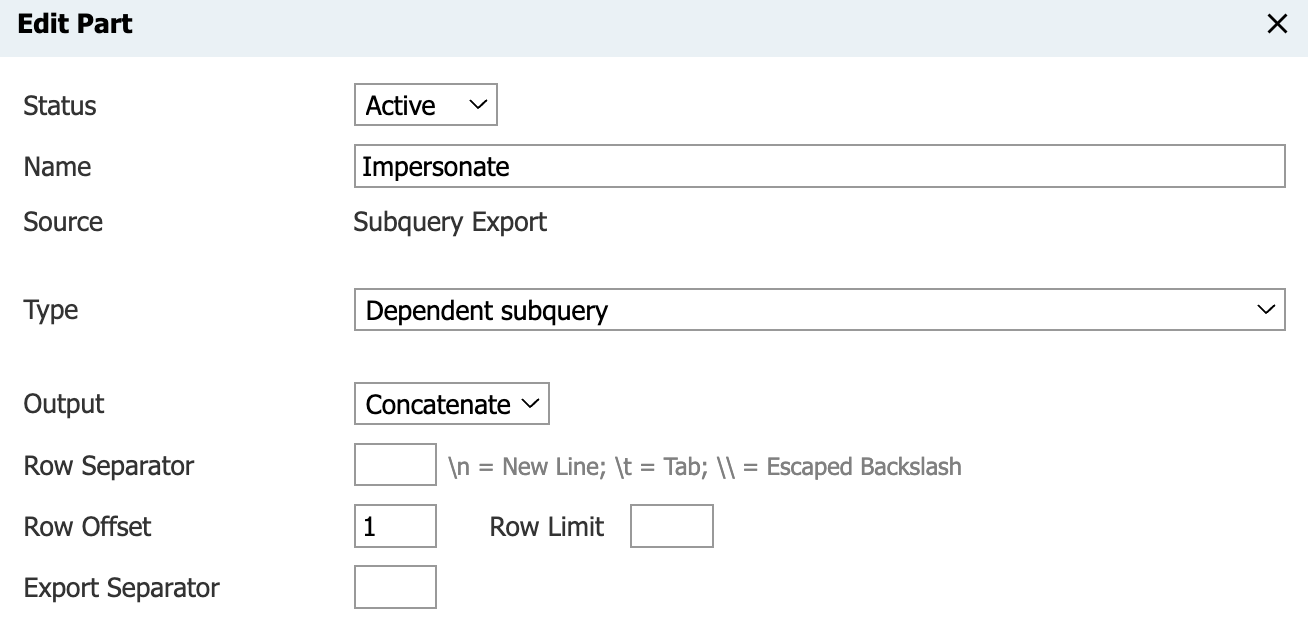
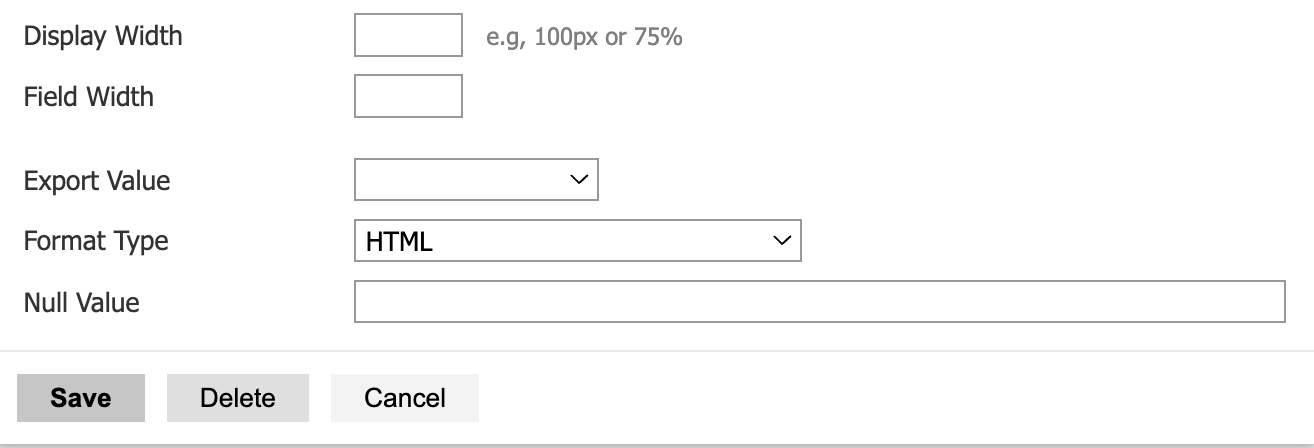
No comments to display
No comments to display