Keyboard Shortcuts for Slate
Ever wished you could go faster in the Slate query builder? 🚀 Wish you didn’t have to move the mouse to click Save, or that you could start a new Quick Query instantly?
Step 1
Install the Shortkeys browser add-on.
This article was written by a Firefox user but should be adaptable to all major browsers.
Step 2
Configure custom shortcuts! This example shows two shortcuts - one to add another filter and one to press the default (bolded) button in any Slate dialog: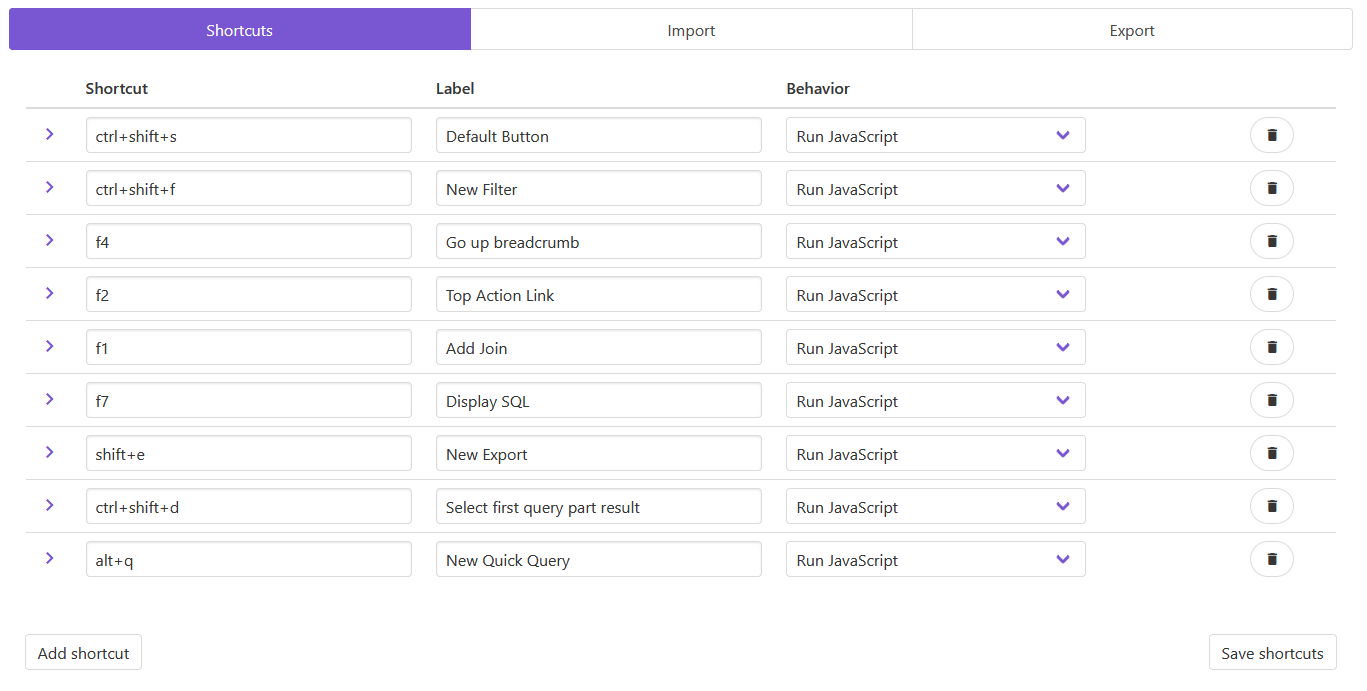
- Copy-paste the code below into the Import tab of the add-on configuration to get the above.
- Click Save.
https://github.com/WyattBest/EDUPowerTools/blob/master/Slate/Shortkeys_keyboard_shortcuts.json
[
{
"key": "ctrl+shift+s",
"label": "Default Button",
"action": "javascript",
"sites": "https://*/manage/*",
"sitesArray": [
"https://*/manage/*"
],
"code": "$('button.default').last().click();",
"activeInInputs": true,
"blacklist": "whitelist"
},
{
"key": "ctrl+shift+f",
"label": "New Filter",
"action": "javascript",
"code": "document.getElementsByClassName('toolbox_element type_filter')[0].scrollIntoView({block:'center'});\n$('.toolbox_element.type_filter').last().click();",
"activeInInputs": true,
"blacklist": "whitelist",
"sites": "https://*/manage/*",
"sitesArray": [
"https://*/manage/*"
]
},
{
"label": "Go up breadcrumb",
"key": "f4",
"action": "javascript",
"activeInInputs": false,
"blacklist": "whitelist",
"sites": "https://*/manage/*",
"code": "$('#content .breadcrumb a').toArray().pop().click();",
"sitesArray": [
"https://*/manage/*"
]
},
{
"key": "f2",
"activeInInputs": true,
"blacklist": "whitelist",
"label": "Top Action Link",
"action": "javascript",
"code": "$('.action-links a')[0].click();",
"sites": "https://*/manage/*",
"sitesArray": [
"https://*/manage/*"
]
},
{
"key": "f1",
"label": "Add Join",
"action": "javascript",
"code": "$('div[data-type=\"join\"][title=\"Join\"], div.type_join').toArray().pop().click();",
"activeInInputs": true,
"blacklist": "whitelist",
"sites": "https://*/manage/*",
"sitesArray": [
"https://*/manage/*"
]
},
{
"key": "f7",
"label": "Display SQL",
"action": "javascript",
"activeInInputs": true,
"code": "$('a:contains(\"Display SQL\")').click();",
"blacklist": "whitelist",
"sites": "https://*/manage/*",
"sitesArray": [
"https://*/manage/*"
]
},
{
"key": "shift+e",
"label": "New Export",
"action": "javascript",
"code": "$('.toolbox_element.type_export, .query_add_export[title=\"Export\"]').last().click();",
"activeInInputs": false,
"blacklist": "whitelist",
"sites": "https://*/manage/*",
"sitesArray": [
"https://*/manage/*"
]
},
{
"activeInInputs": true,
"action": "javascript",
"code": "$('.search_part.search_matches')[0].click()",
"blacklist": "whitelist",
"sites": "https://*/manage/*",
"label": "Select first query part result",
"key": "ctrl+shift+d",
"sitesArray": [
"https://*/manage/*"
]
},
{
"activeInInputs": true,
"action": "javascript",
"code": "FW.Lazy.Popup('/manage/query/query?cmd=edit&folder=Temp');",
"blacklist": "whitelist",
"sites": "https://*/manage/*",
"label": "New Quick Query",
"key": "alt+q",
"sitesArray": [
"https://*/manage/*"
]
},
{
"key": "ctrl+d",
"label": "Duplicate Tab",
"action": "javascript",
"activeInInputs": true,
"blacklist": "whitelist",
"sites": "https://*/manage/*",
"code": "window.open(window.location);",
"sitesArray": [
"https://*/manage/*"
]
},
{
"key": "f8",
"label": "Preview Results",
"action": "javascript",
"code": "$('a:contains(\"Preview Results\")').click();",
"blacklist": "whitelist",
"sites": "https://*/manage/*",
"activeInInputs": true,
"sitesArray": [
"https://*/manage/*"
]
}
]
No comments to display
No comments to display