🔗Access Account URL for New Accounts with Temporary PIN
If you need to build your own "Access Account" URL when you generate a temporary PIN for new accounts, such as those created upon Application Import from a source like Common App or CAS, you can follow this structure to build it yourself!
This URL structure follows the same design as the /system/ Account Reset email referenced in this KB article.
URL Sample:
Breaking down the URL components:
-
Your instance URL:
-
/account/login
-
The URL Parameter:
-
?id={{person-guid}}
This must be the {{person-guid}} - NOT the {{application-guid}}
-
Tracking (useful!):
-
&conversion_trigger=your_app_source
-
Redirect:
-
Make sure they end up on the correct /apply/ page instead of getting lost in an account setup loop. This is usually https://your.slate.edu/apply/, but may be a custom application management portal
-
&r=url-here
Now, build your own "Access Your Account" email by merging in the temporary PIN, and using your new access account URL.
Useful to send abandoned account with PIN reminder emails, too!

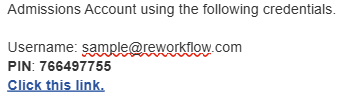
No comments to display
No comments to display