📧Dynamic Sender in Deliver - Dos and Dont's
It is simple to have a dynamic sender value in the "Sender" field in a Deliver message, but you need to remember two things.
1) Structure
Whatever you put inside of the " " is what appears in your recipient's mailbox. The actual sender email address goes inside of the < >. If you don't put any value inside of " ", then the mailbox will only display the email address.
2) Translation Codes, Not Content Blocks
While this may seem like a great way to use Content Blocks, as you do in other Deliver parts, it will not work. This is because, technically, the Content Block uses HTML elements, but the Sender field is part of the Email Header and follows special content rules that do not allow for HTML content.
Don't do this, it doesn't work: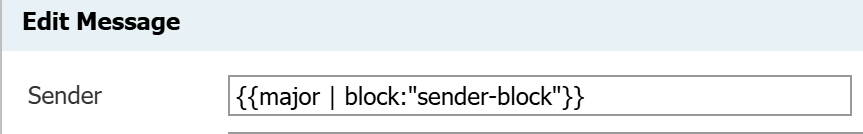
Instead, you need to use Translation Codes and add the sender and email value as exports/merge fields in your recipient list query.
Translation Code Structure:
Reference Technolutions KB article on Translation Codes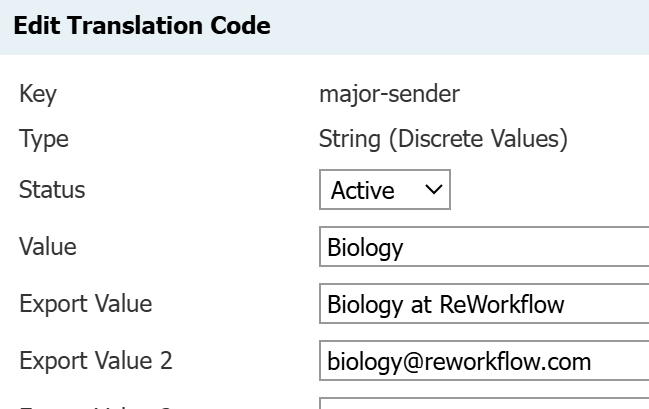
Query Export Configuration:
Same KB article, different section to reference: Translation Codes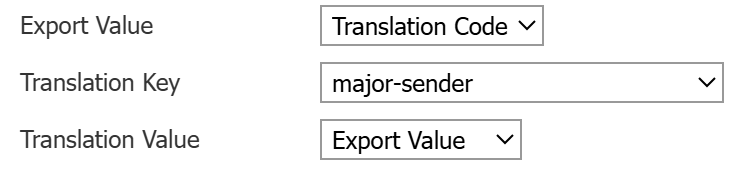
Deliver Message Configuration (remember Rule 1!)
Put in the merge fields inside of each element of the header: "{{major-sender}}" <{{major-email}}>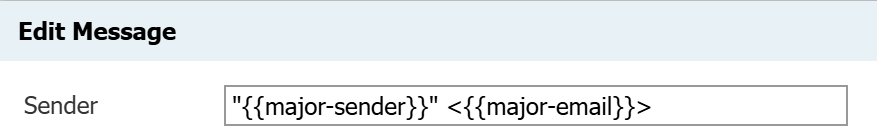
It works!

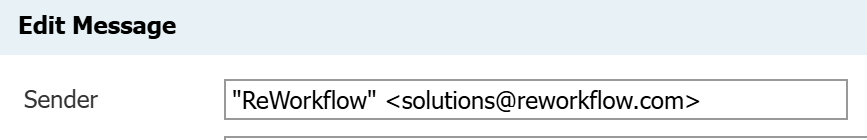
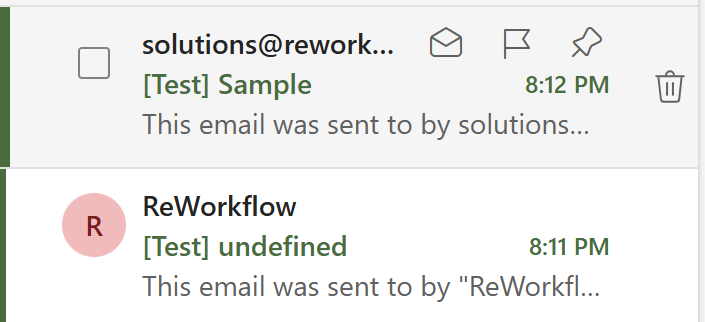
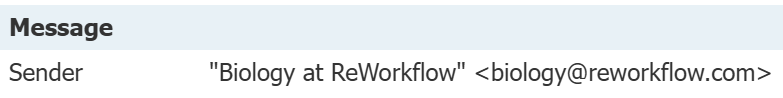
No comments to display
No comments to display